
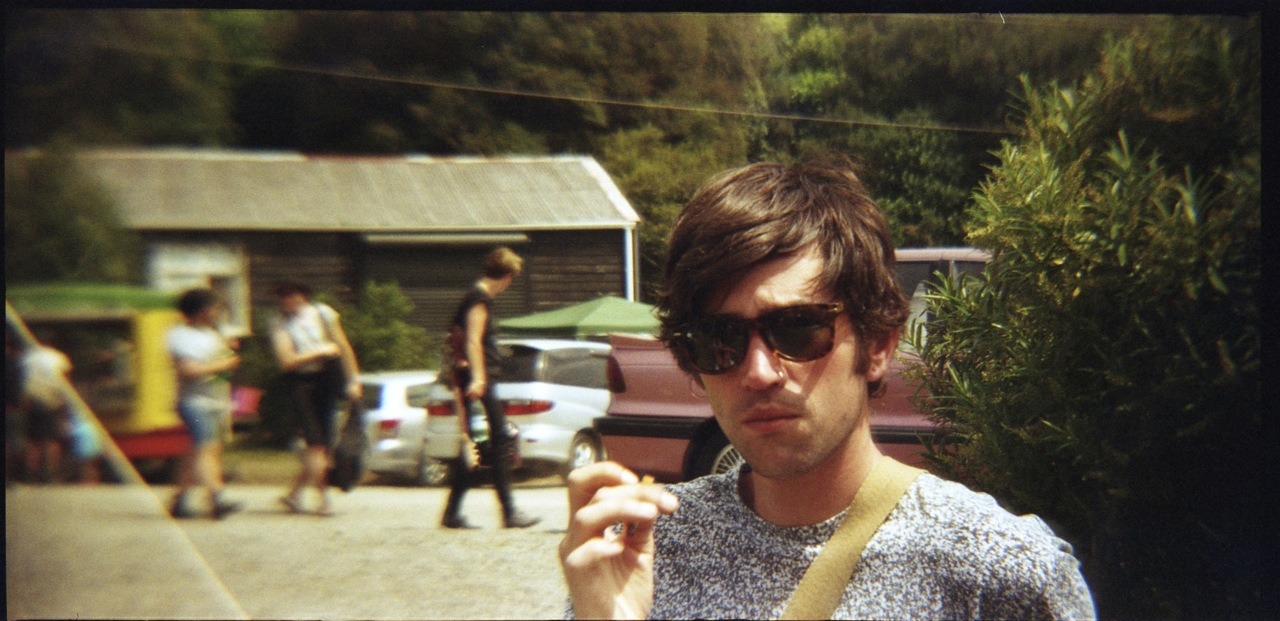
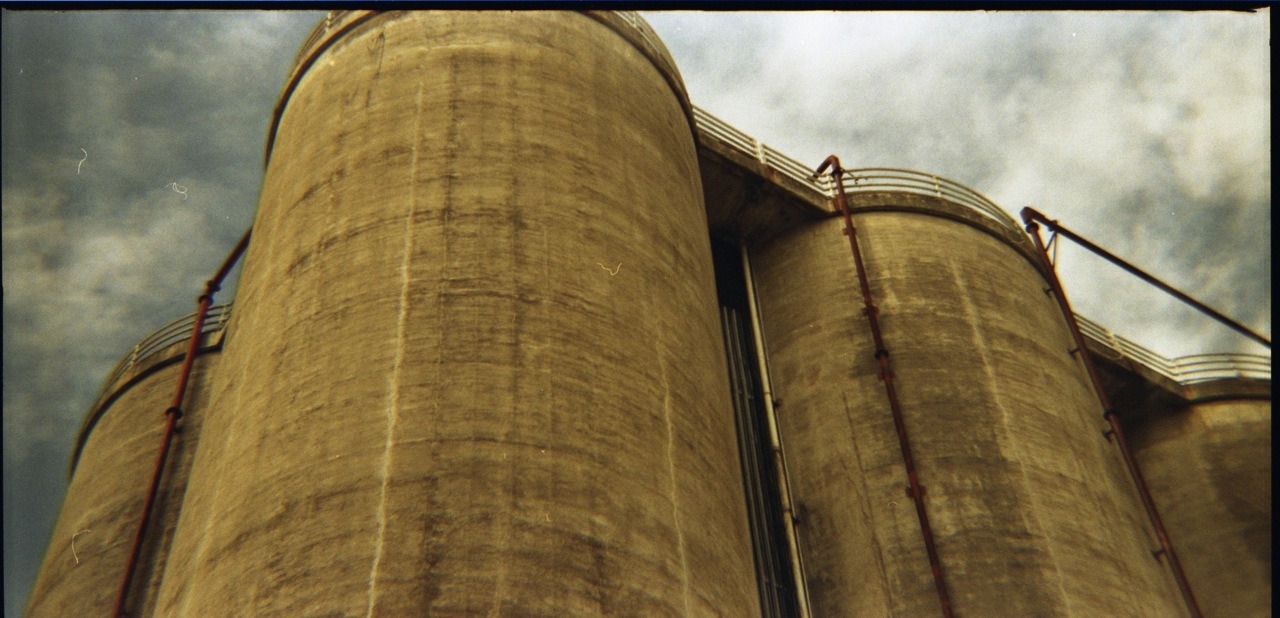
The first time I have wriggled around in my chair with joy at what’s come out of my scanner. Photos from this summer taken with my Diana, more in this Lomography album.
Just a personal blog, kept since 2008.
Photo type posts were originally posted to Tumblr as this type so that the image would be prominent on the platform. These posts may or may not be primarily about that photo.

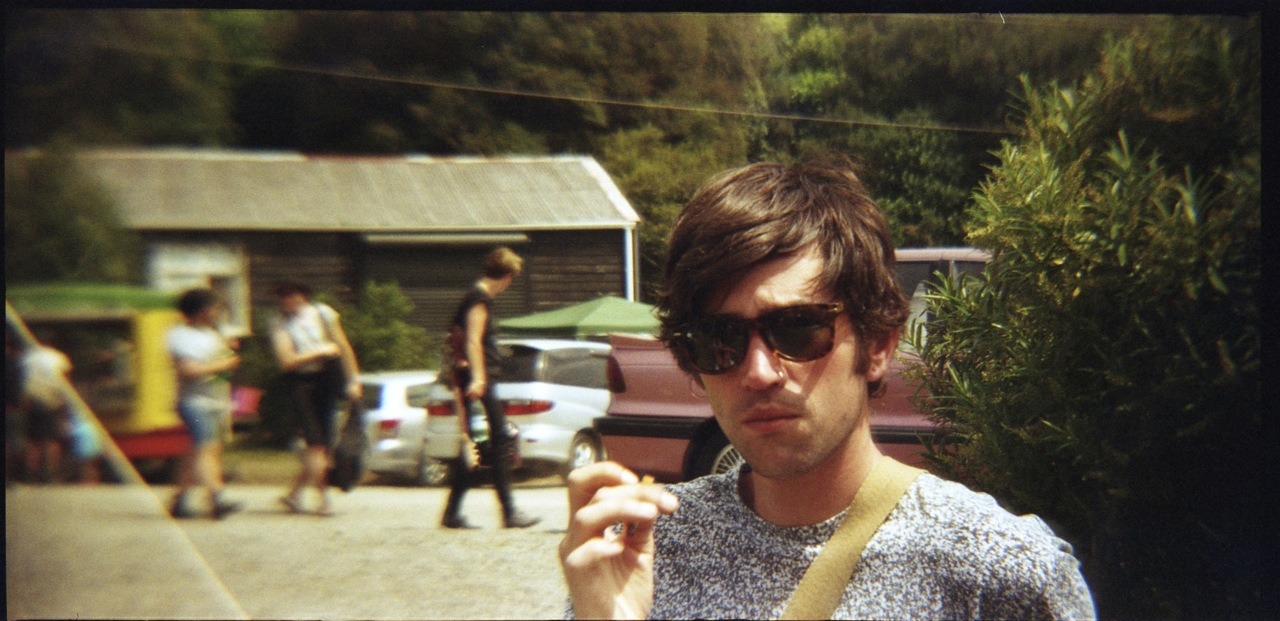
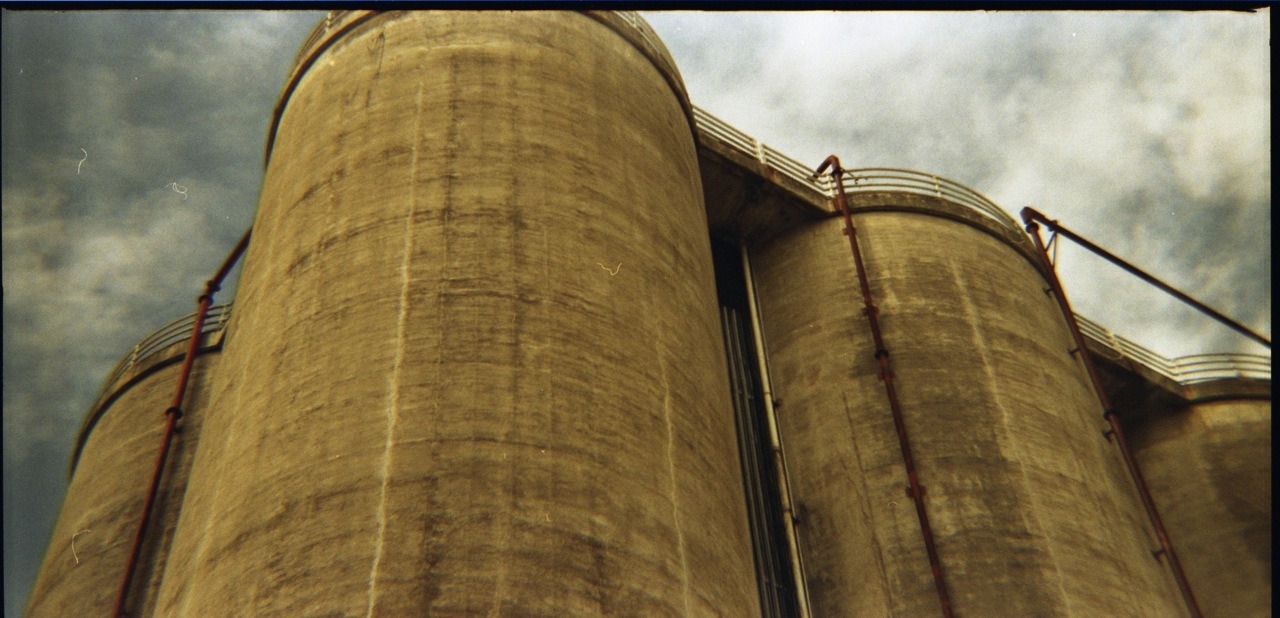
The first time I have wriggled around in my chair with joy at what’s come out of my scanner. Photos from this summer taken with my Diana, more in this Lomography album.
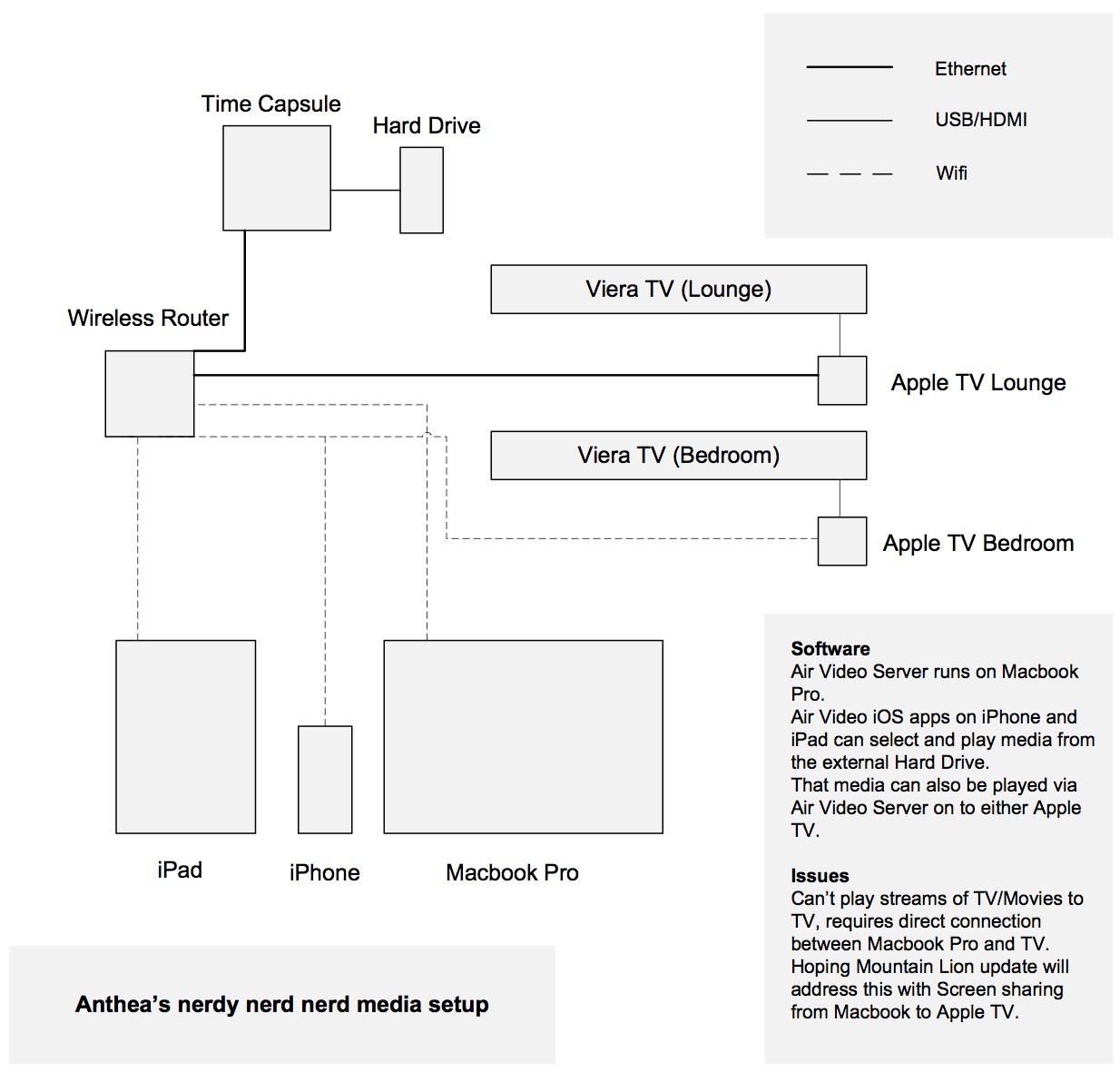
One day, hopefully soon, it will be a whole pile easier to play any media on any device. Until then, there are devices and drives and cables and wireless and applications galore.
Because it’s not easy, and because there is more than one way to skin this particular proverbial, I find myself frequently describing how I play stuff in my home. I am writing this so I can send a link instead of explaining things repeatedly.
The current situation:
How it all works? Well, that’s too complicated so that’s what the diagram’s about.
The best part had to be discovering Air Video. You set up your computer as a server, and tell it where to find your media library (in my case, the external drive delightfully named “Glossy”).
Then, using the iOS app on iPhone or iPad I can browse that library and play any of my media with “live conversion” – Air Video converts the media to a format appropriate for playback via Apple stuff. Using Airplay, I send that video (and audio!) to Apple TV.
There are a heap of things working together here, seven different gadgets all just so I can watch a movie.
When I set up the bedroom TV and Apple TV, I decided to try it without wiring. My Lounge ATV is connected to the internet and network via ethernet and it’s pretty snappy. Charmingly, it works just fine over wifi and I could download and play a movie from the Apple store without any lags.
Problem – I stream TV on my computer (Gossip Girl!), and can’t stream it to my Apple TV’s as yet. Mountain Lion will hopefully solve that one.
I could also hook another computer up to my TV(s) and control it via iTeleport for iPad – I do this sometimes but my MacBook Pro is old enough to still go through VGA, and it’s a pain to set up.
This is the best arrangement I’ve had so far, I once went so far as to reformat an old Dell computer with the intention of installing Boxee or something. It was a pain.
——
Question from AdrianwithaW:
This is awesome. I’ve got an Extreme, 2 x Express’, an Apple TV and a Hard Drive… so question: how do you find the streaming from the Hard Drive plugged into the Time Machine going to the Apple TV? Is it solid…? If so, I may have to try it again.
Thanks Adrian! It’s completely fine. Plays seamlessly.
If you set it up and it struggles though, I’d probably go through the usual checks on whatever machine is running Air Video Server just to make sure that it doesn’t have other apps chewing memory or something. My computer only has 4gb ram and I can still use it while it’s playing media via live conversion, and I’ve never had a problem.

Actually really love this concept for Apple’s 1986 Mac OS on the iPhone.
Sometimes you just want to LOSE ALL THE SHINY GRADIENTS.

Knit another owl friend, this one’s for Nicki. I’m quite fond of him!
Knitting without a pattern is pretty liberating, and I love how these critters all have such personality.

This little guy came into being with no pattern, and I hadn’t had my needles out in months and months and months.
Pretty proud of him! He’s for my mum, who’s going away on holiday for a couple of weeks and will miss her bird (who I’m birdsitting). This little chap can join her on her trip.