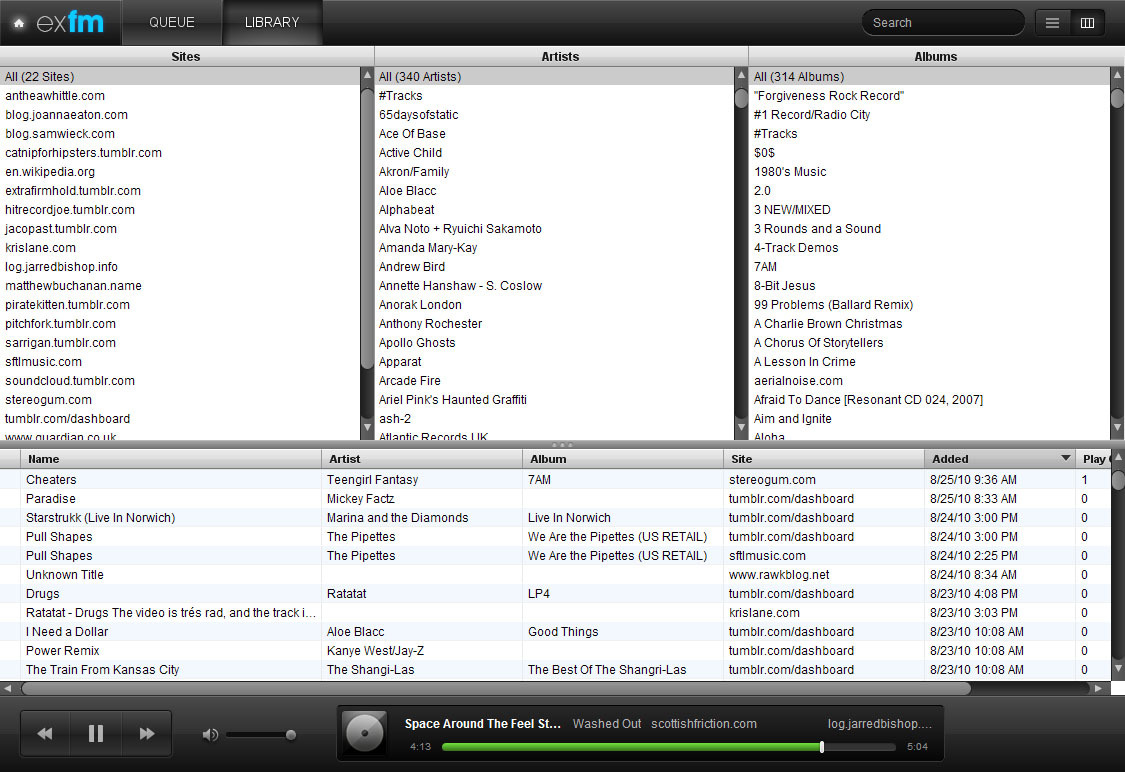
Extension.fm is an extension for Chrome which gathers mp3 files from sites you visit, and creates a personal library for you to listen to right in your browser.
Essentially, it turns the whole internet into your own music library – awesome!
Your library is simple to navigate, clearly taking inspiration from iTunes’ library layout, and the pages from which “your” mp3’s originate are linked to with every entry in your library. This is super handy if, for example, someone you follow on Tumblr posts a track which you listen to in Extension.fm and want to like or reblog.
Extension.fm integrates with Last.fm, but of course this hangs on the ID3 tags of the mp3 file being correct in order for the track to scrobble to your Last.fm profile.
You can hook up your Tumblr account also, which creates a set of the last 50 mp3’s which have floated by your Tumblr dashboard – great if you, like me, hit the play button on a track on your dashboard and flick to the next page of posts, killing the mp3 player (I prefer to browse my dashboard in pages, rather than endless scrolling).
I’ve had the extension installed for awhile now, by recommendation of my colleague and fellow music nerd, Pat. In that time I’ve built up the library in the screen shot above, and it’s been completely unobtrusive.
Streaming isn’t flawless, but I blame New Zealand’s crummy internet rather than the extension itself.
Overall, the extension creates no barriers, and makes keeping track of and discovering new music effortless. If you haven’t already installed it, do try it out.